iGen or Generation Z have used the Internet since childhood and are consider social media and technology their best friends. As Anthony Turner puts it, they share a ‘digital bond with the Internet’ and may even use it to escape the emotional and mental challenges they face in the real world. On an average, Gen Z is estimated to spend more than three hours online every day.
Since we do not see Internet addiction melting away, we bring you here a collection of the best (and free) productivity apps for students in 2019 that can help them study more efficiently and in a stress-free manner:
#1. Microsoft Suite
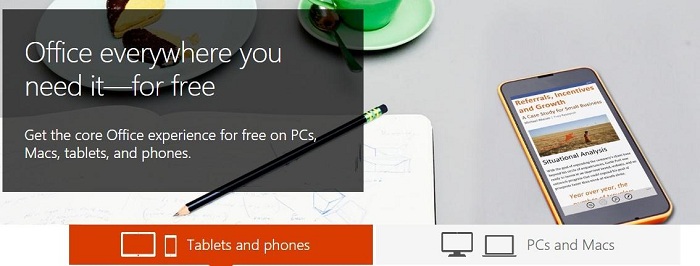
The App includes a cloud computing feature. Hence, you can easily use it to share documents with other users, use them across devices, and use them in conjunction with other services popular with the academic community such as Dropbox and Google Drive.
#2. Todoist
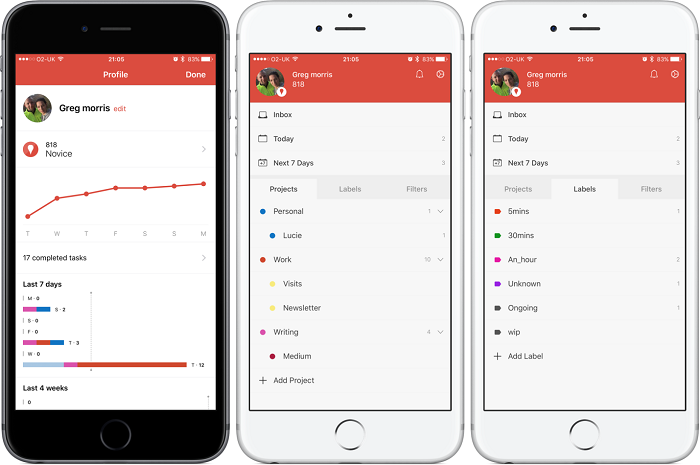
You can make to-do lists (and also add items using the voice feature), set reminders, make notes, and assign tasks – all with the help of this app. You can sync these lists across web, phone, desktop, and tablet. The app interface is clean and efficient. You can also set priority levels and see productivity graphs using this app.
#3. CamScanner

The free version supports ads and has a watermark but you can get rid of them by subscribing to its premium version. The premium version also has additional features like auto-uploading, OCR editing and more.
This app saves you a lot of time as you can quickly scan the pages of books you need for your research, exchange class notes without borrowing or lending them (and risk losing them), and submit your assignments online.
#4. Tide
Everyone agrees that college life is stressful. Moreover, one of the biggest reasons for flunking a college exam is procrastination. This app works well for both academic procrastinators and those suffering from too much stress due to their busy schedules.
Tide usually mimics the famous ‘Pomodoro Technique’ which advocates 25 minutes of intense, focused work followed by a 5-minute break. After four cycles one can opt for a longer break. During the work period, the app plays music that helps you to focus on your work while during the break period, it plays relaxing soulful music that can help you calm down.
Users can customize the length of focus periods and breaks. Various soundscapes that you can turn on include Rain, Forest, Café, Train etc.
#5. Taskful
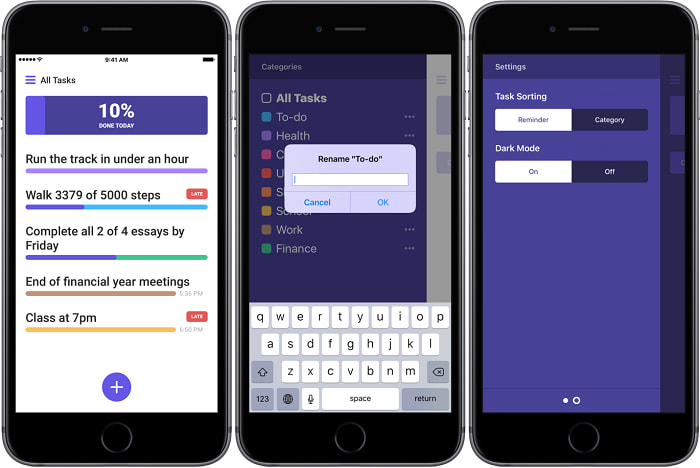
You can set tasks to be done once-off or repeatedly, categorize them according to your priority, view the upcoming tasks, set a plan for group tasks where you can see the progress of each of your friends – and several other things.
Filezigzag is a online conversion site making it extremely easy to convert files online without having to download any software. Out of all conversion websites this is they best one that we recommend. Make sure to bookmark this webpage for all your file conversion needs.
